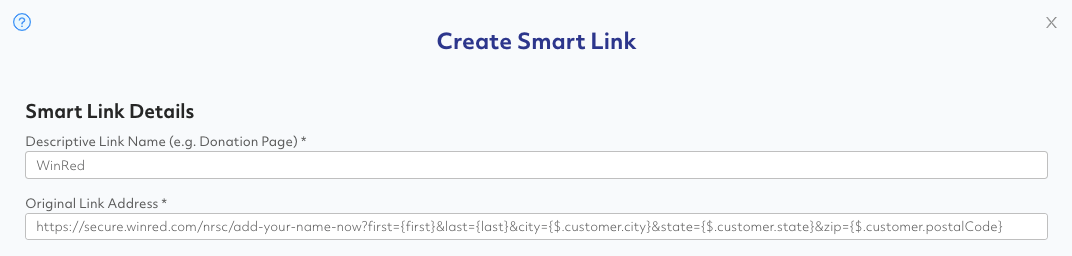WinRed
Winred supports parameterization of all of the most common fields that can be used to make entering data easier for your contact. When the link redirects to WinRed, data provided will be auto-filled into the forms.
Supported field merge fields for WinRed include:
- mobile
- occupation
- amount
- firstname
- lastname
- address
- city
- state
- zip
The only field on their common form that doesn't seem to be offered for pre-field merge is Employer.
Enter your base URL and campaign
It will look something like this:
https://secure.winred.com/nrsc/add-your-name-now
Add Parameters
Add the ? mark and then enter a parameter name from the above list (mobile, occupation, firstname) etc.
https://secure.winred.com/nrsc/add-your-name-now?firstname=
Then select the Field Merge value that corresponds.
Additional parameters can be added with the & operator:
https://secure.winred.com/nrsc/add-your-name-now?firstname={first}&lastname={last}&address={address}
Your fully parameterized link may look something like this depending on the names of your associated data fields: