NGPVAN Forms
NGP/VAN supports parameterization of all of the most common fields that can be used to make entering data easier for your contact. When the link redirects to an NGPVAN Form, data provided will be auto-filled into the forms.
NGP Forms support a robust set of field merge fields. A full list of field merge fields can be found here and include:
- amount - am=
- email - em=
- first name - fn=
- last name - ln=
- address - add1=
- city - ci=
- state/province - st=
- zip/postal code - pc=
Enter your base URL and campaign
It will look something like this: https://secure.ngpvan.com/N2L_T35Hbg
Add Parameters
Add the ? mark to your URL and then enter a parameter name from the above list (phone, firstname, city) etc.
https://secure.ngpvan.com/N2L_T35Hbg?fn=
Then select the Prompt Field Merge value that corresponds.
Additional parameters can be added with the & operator:
https://secure.ngpvan.com/N2L_T35Hbg?fn={$.customer.van_firstName}&ln={$.customer.van_lastName}
Your fully parameterized link may look something like this depending on the names of your associated data fields:
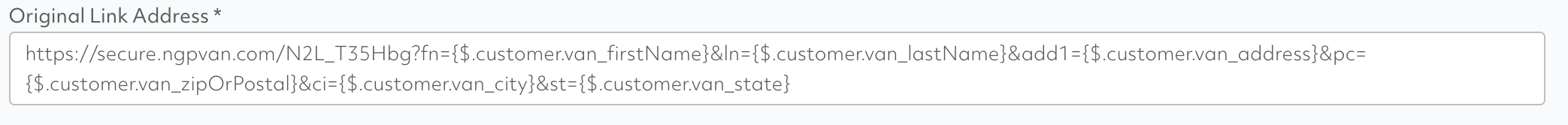
Note: If this list was added through the NGPVAN <> Prompt.io integration, you may want to use the NGPVAN specific data fields. These will be indicated by a leading van_ .
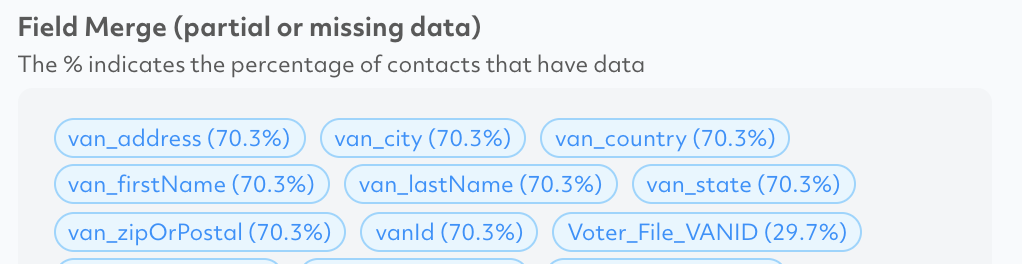
To prefill with basic contact information (Full Name and Full Address) using NGPVAN integration fields append your form URL with
?fn={$.customer.van_firstName}&ln={$.customer.van_lastName}&add1={$.customer.van_address}&pc={$.customer.van_zipOrPostal}&ci={$.customer.van_city}&st={$.customer.van_state}