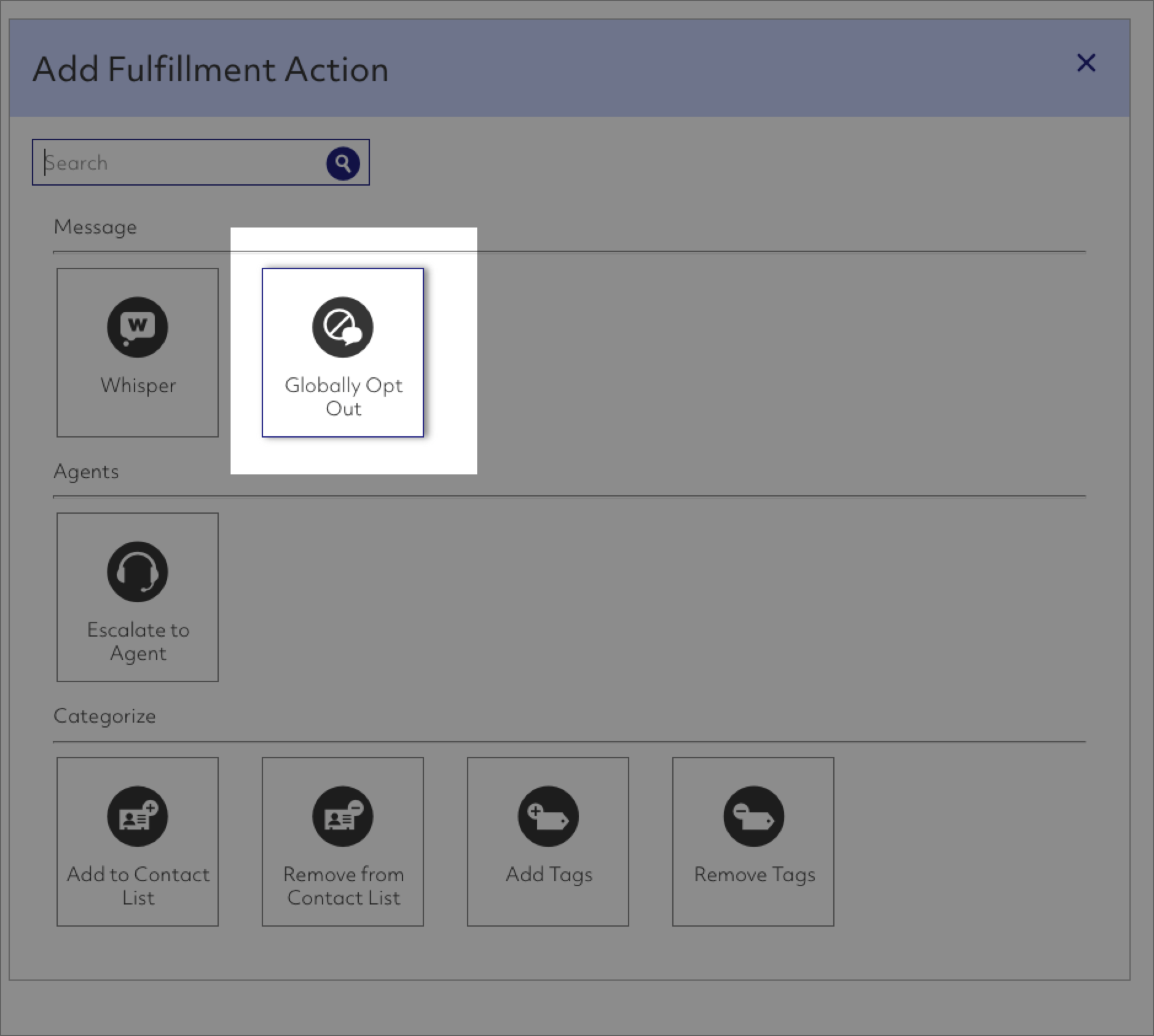Opt Outs
There are two types of opt outs. The first, a carrier opt out, is when a contact replies with a carrier keyword such as STOP or UNSUBSCRIBE. The second, a Prompt.io opt out, we will refer to as a Block Opt Out (or Block). A block can be done by a team member via a macro or done via a START/STOP Bot.
Carrier Opt Outs
When a contact replies STOP or UNSUBSCRIBE to a message, they are opted out from receiving messages again on that channel. A configuration is required to ensure that that the contact is completely opted out from every channel in an org.
Blocks
If a macro is configured to Opt Out (block) further communication with a contact, it will block it for all channels in the organization. No further messages will be sent to the contact.
Lists
Importing a new list that contains contacts that are already opted out is not a problem — the opt outs are stored on the contact record, not the list. The contact will still be opted out even after re-importing a record. Once a contact is opted out, they will not be texted again.
Broadcast Behavior
When you are spinning up a new broadcast to a selected list, the contacts that are opted out or blocked are automatically removed from the broadcast.
Opt Out Permanence
Carrier Opt Outs are permanent unless the contact replies with a carrier keyword like START or SUBSCRIBE, in which case they are opting back in. Blocks are not permanent and can be retroactively changed with a special configuration. Sales Engineering can provide a button or macro that will unblock a contact if required.
Blocking at Twilio / YTEL
Twilio and YTEL do not have any rules about opt outs. For instance, you can still use Twilio API to try to send a message to an opted-out contact and you'll be charged for that failed message. This is why Prompt.io goes to great lengths to manage opt outs.
Cross-Org Opt Outs
Opt outs do not cross org boundaries. If an agency is operating multiple instances of Prompt.io (even with the same Twiliio credential), a contact that is opted out in ORG 1 will not be automatically opted out in ORG 2. A special configuration could be applied that will do cross-org opt out, but that is typically not done. Separate orgs are utiliziing separate channels from Twilio and are typically independent entities.
Start/Stop Bot
A start/stop bot can be configured and applied to your channels. This bot can be configured so that if a contact opts out with a carrier keyword (STOP) the system will opt them out from all further communicatiion across all channels (existing or added after the fact) in the org.
- Navigate Home→Automations→Bots (note that configuration of the Start/Stop bot is only supported in Classic and is not yet available in Spark).
- Add a bot
- Select Start/Stop Bot
- Select "Channel Assignment" and select all channels in your org.
Carrier Keywords
Opt out: Stop, Unsubscribe, Cancel, End, Quit
Opt In: Start, Yes, Unstop
Opt Out Report
A list of all opt outs is available in Analytics and can be exported.