Importing Contact Lists
Our contact import file takes the following form:
- A required column titled "Phone"
- An optional column titled "Name" that will be the full name of the contact
- An option column titled "Tags" that will be a comma (or backslash) separated list of tags to be applied to each contact.
- Option data fields that will be imported to the contact. These data fields can have any name you wish.
🚫
PLEASE DO NOT USE TAGS FOR DATA UNIQUE TO A CONTACT.
It is a mistake to use the tag field to store information such a voter ID. Tags are meant to help group and categorize contacts, not to store individual data.
Combining Name Fields
We expect the name field to be both first and last name. If your csv file has names as First and Last, please combine those fields into a single column using an Excel formula before importing, with the full name in the name field. The formula is: =CONCAT(<firstColumn>, " ", <lastColumn>)

Data Fields
When importing contacts, data fields will augment in subsequent imports:
First import:
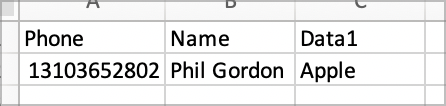
Second import:
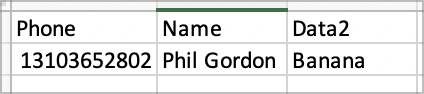
The contact would now have both data fields attached to their record, both Data1 = Apple and Data2 = Banana.
To delete associated data, import data with the same column name, but leave all fields empty:
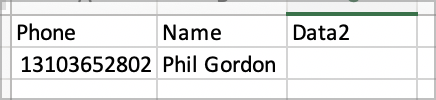
Importing this now would result in the Data2 field being deleted from the contact.