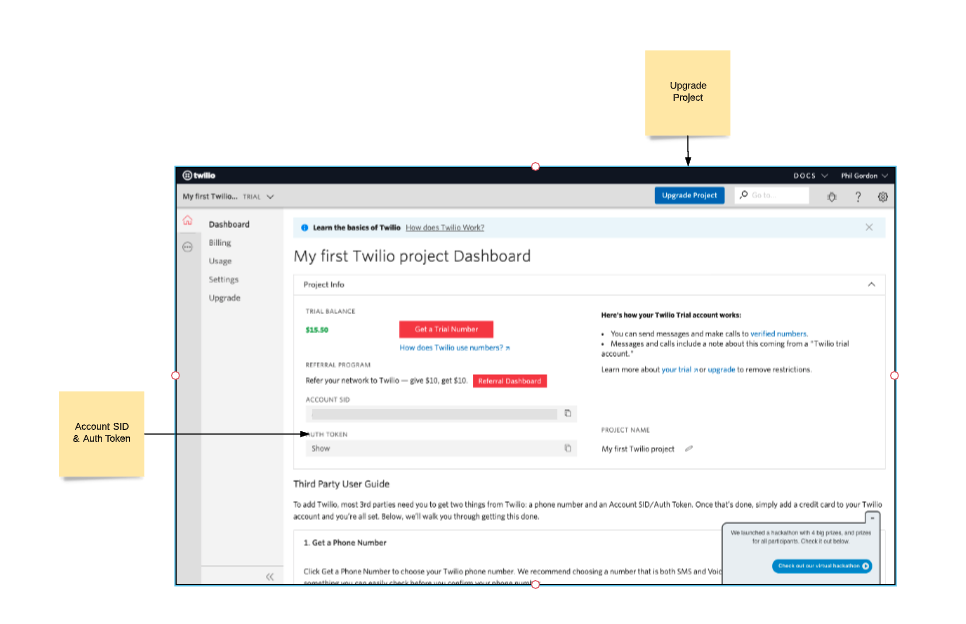Connecting Twilio
Prompt.io requires a connection to a Twilio account. Your Twilio account will be used to send and receive text messages, provision and purchase phone numbers for texting, and validate contact phone numbers as proper mobile phone numbers. Charges for these services will be applied directly to your Twilio account.
Integrate Twilio
Twilio is a leading SMS infrastructure provider. Prompt.io utilizes Twilio to deliver messages to and from your contacts and constituents. It is required to open, configure, and fund a Twilio account.
- Go to the Twilio website and sign up for a new account at twilio.com/try-twilio. Verification of your email and phone number are required.
- Click on the "Upgrade Project" button in the upper header.
- Add a company address and billing address and then "Add Payment Information and Funds"
- After your account is funded, you will need two important numbers in order to integrate with Prompt.io — the Account SID and Auth Token. Both are found on your Dashboard. Copy and paste these two account credentials into the form on the right.
Prompt Use of Your Twilio Account
It is very important to let Prompt.io manage the phone numbers in your Twilio account. Do not buy phone numbers in your Twilio account and definitely do not delete Twilio phone numbers from your Twilio account — that functionality is fully available in the Prompt.io platform. This will ensure that your account is completely is in sync with Prompt.io. Failure to heed these warnings will have unintended consequences and will definitely lead to delivery and account issues. In the event that you have used the Twilio console to directly modify your Twilio account by either buying or deleting phone numbers, please contact customer service.