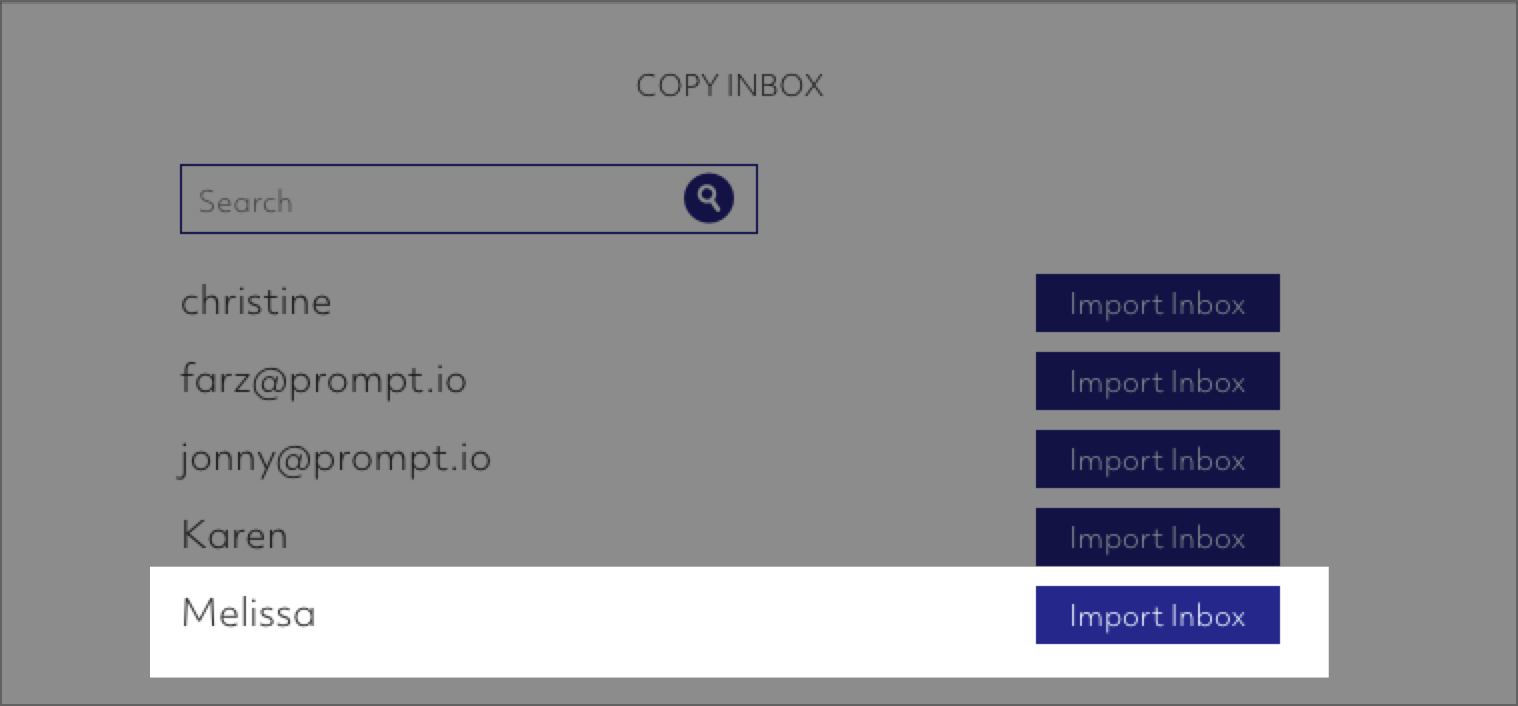Adding Team Members
You can add team members to a broadcast after the broadcast has started. This is often necessary if you invite new team members to your organization AFTER a broadcast has been started. By default, only team members that exist in the org when the broadcast is created will have replies to that broadcast routed to their inbox.
Adding Team Members
- From Spark, navigate to Menu → Settings and then switch to Full Suite
- Go to Automations → Contact Actions
- Select the contact action
- Click on the P2P Stats tab
- Add the team member
Once a broadcast has started new replies will be routed to the newly added team members.
🚫
Replies that are already in the inbox will not automatically be copied over and appear in the inbox for the newly added team member.
Copying Inbox
- From Spark, Navigate to Menu → Settings and then switch the Full Suite
- Go to Agent Tools → Agent Status Here, you can see that Melissa, a newly added team member, has 0 inbox items.
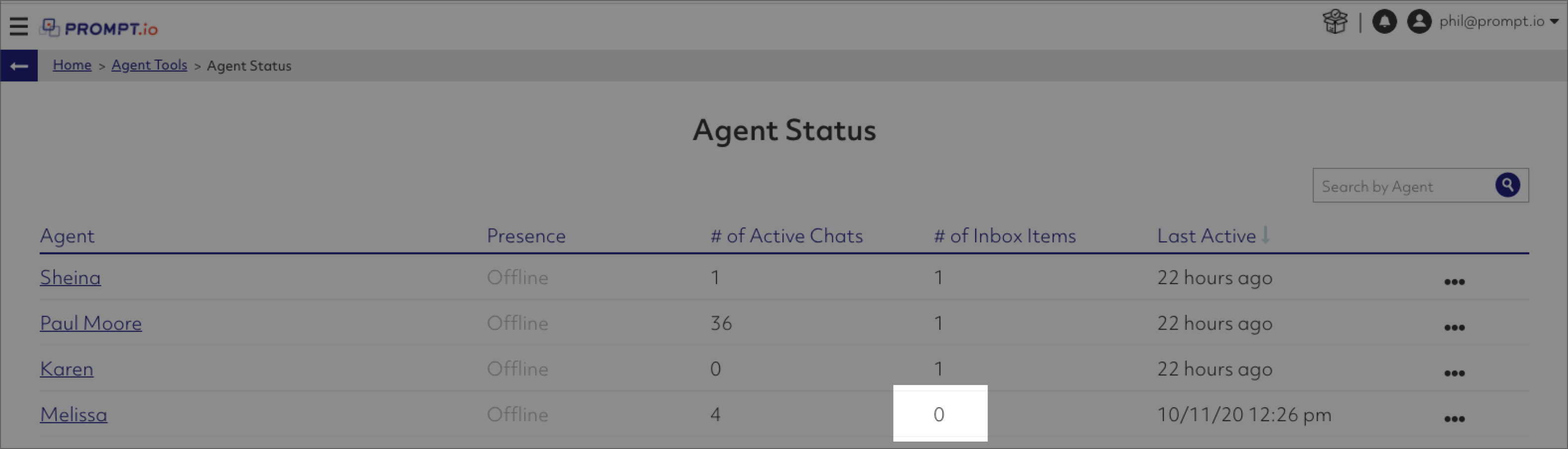
To import another member's inbox, click on the ... next to one of the other team members — say Sheina — and select Copy Inbox

Now, select the new team member and hit the Import Inbox button. All inbox entries for Sheina will be copied to Melissa.